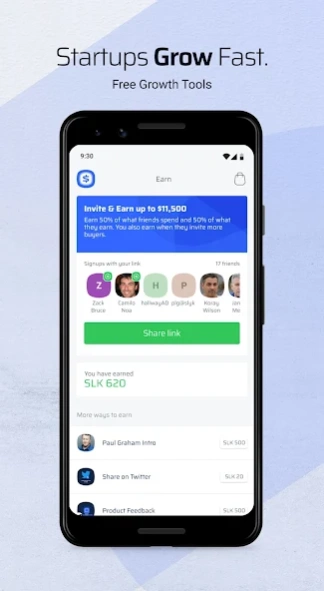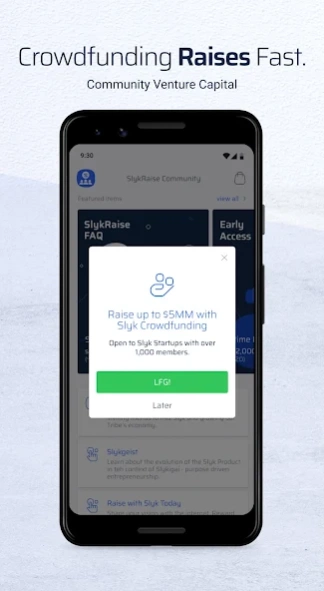Slyk: Startup Success 2.23.2
Free Version
Publisher Description
Slyk: Startup Success - Startup Founders Launch, Grow & Raise FAST with Slyk. Earn & Invest in Startups.
FOR FANS, FOLLOWERS, & COMMUNITY:
Support Startup Founders
Grow Startups & Communities you love.
Play to Earn, Learn, and Own.
Promote your favorite Slyk Startups to earn. The more you share, the more you earn.
Community Crowdfunding
Redeem what you Earn and Invest in the Startups you love.
FOR FOUNDERS & COMMUNITIES:
Launch Fast
Create-to-viral in minutes. Monetize your Founder Energy to build an active and engaged community for your Startup.
Grow Fast
Reward the world for helping you grow. Free growth tools turn your community, followers, and early adopters into a motivated salesforce.
Raise Fast
Crowdfund up to $5 million from your Community. Share the upside with everyone who helps you grow.
About Slyk: Startup Success
Slyk: Startup Success is a free app for Android published in the Office Suites & Tools list of apps, part of Business.
The company that develops Slyk: Startup Success is Fintech Server Global Inc.. The latest version released by its developer is 2.23.2.
To install Slyk: Startup Success on your Android device, just click the green Continue To App button above to start the installation process. The app is listed on our website since 2024-04-09 and was downloaded 2 times. We have already checked if the download link is safe, however for your own protection we recommend that you scan the downloaded app with your antivirus. Your antivirus may detect the Slyk: Startup Success as malware as malware if the download link to io.slyk is broken.
How to install Slyk: Startup Success on your Android device:
- Click on the Continue To App button on our website. This will redirect you to Google Play.
- Once the Slyk: Startup Success is shown in the Google Play listing of your Android device, you can start its download and installation. Tap on the Install button located below the search bar and to the right of the app icon.
- A pop-up window with the permissions required by Slyk: Startup Success will be shown. Click on Accept to continue the process.
- Slyk: Startup Success will be downloaded onto your device, displaying a progress. Once the download completes, the installation will start and you'll get a notification after the installation is finished.